Make sure your Computer is Secure from Cyber Attacks
Install Internet Security Software
Strong cyber security starts with installing the strongest antivirus software on all of your computing devices. Internet security software should also protect your devices from dangerous malware as well – which is often used in identity theft crimes. Furthermore, you must keep your antivirus software up-to-date. You should also scan your computer for viruses and malware each night before turning it off.
Install a Firewall
The best way to protect your PC from hackers is to prevent them from accessing it to begin with. You can do that by installing a firewall. A firewall will block outside attempts to gain access to your computer. It can also protect your computer from some viruses, malware, and Trojans too. All Windows-based computers/laptops/tablets come with the Windows Firewall already preinstalled. However, most internet security software programs include the option to install a firewall as well.
Backup all of your data and content
In addition to an emergency boot disk, you need to regularly backup your computer’s files to ensure that you never lose them. A growing number of home computer users are being targeted by ransom attacks. Hackers essentially lock their computer which prevents access to their files. You can backup your computer files on a USB flash drive, or by using some type of cloud storage system – like Google Drive.
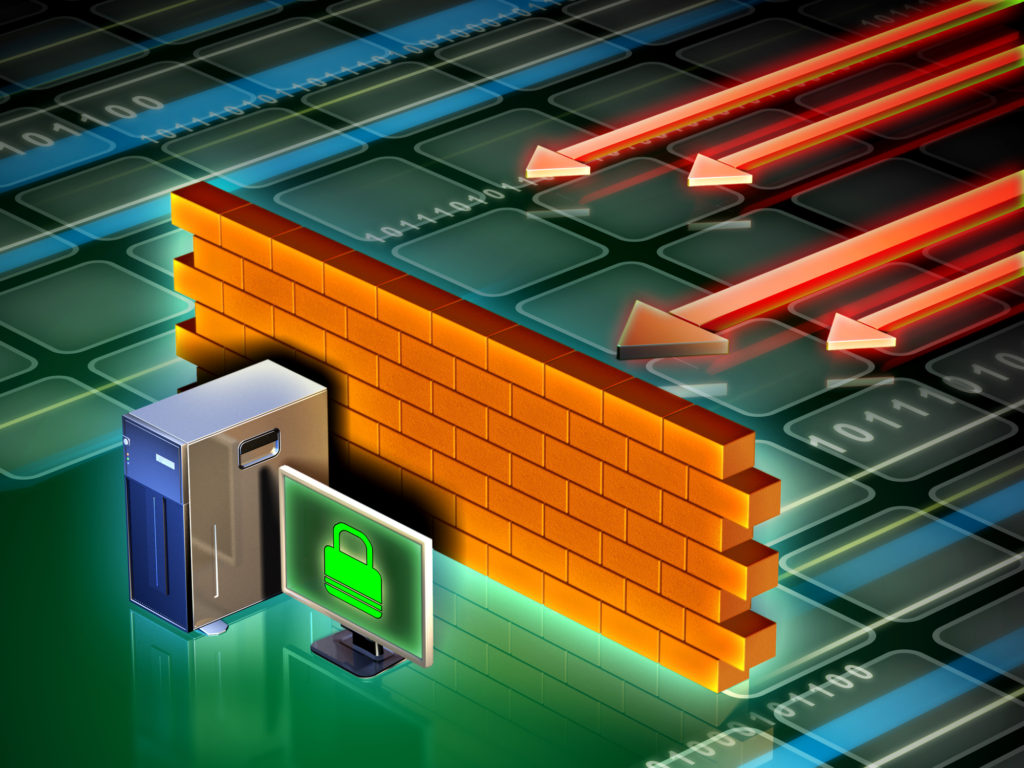
Stay Current and Install Software Updates
Hackers are often able to exploit security holes that they find in software that runs operating systems and computer programs. Therefore, you want to make sure that all of the software you use is kept up-to-date. If you have a Windows-based device, you can configure your settings to automatically download and install all Windows updates. Google and Apple offer automatic updates for their devices as well. Most of the computer programs that you use will alert you when a new update is available.
Have Strict Web Browser and Email Security Settings
You can enhance your cyber security by configuring strict security settings for your web browser and email application. For example, you should strongly consider disabling JavaScript since it’s used a lot by hackers. Furthermore, you can disable the cookies in your web browser, so that your internet browsing habits aren’t tracked by any websites.
Be Careful what you Install
Hackers will often hide a Trojan horse (or other malicious software) inside of a program that otherwise looks completely legit and harmless. While hackers can hide malicious software in any kind of program, they usually do it in games and screensavers – since they are so popular with users. Therefore, you should never download/install/run programs unless you are completely sure that they are safe and legit. In fact, you should never download a program before scanning it with your internet security software.
Don’t Open Unknown Email Attachments/Links
In addition to being a very popular communication medium, email is also a very popular way to spread malicious software. Email is especially popular for phishing scams – where a user is tricked into sharing personal data with identity thieves. You should have your internet security software configured to scan every email that you receive. Furthermore, you should never open an email attachment nor click on any links from an unknown email address. Even if the sender looks legit, you should scan all attachments with your internet security software before opening them.
Disable Hidden Filename Extensions
Windows-based devices have a security flaw that makes them vulnerable to cyber threats. By default, the Windows operating system hides file extensions for all known file types. Unfortunately, that gives hackers a sneaky way to hide the file extensions of their malicious software programs. Therefore, you will want to disable that option in Windows. That way you will be more likely to notice suspicious file extensions that don’t belong on your computer.
Turn Off Computer and Disconnect from the Internet
If you leave your computer on and connected to the Internet, it’s still at risk of cyber security threats. Therefore, when you are done using your computing device, you need to completely turn it off. Furthermore, you should go ahead and disconnect it from the Internet to make sure that there is absolutely no way that a cyber criminal could access it.
