Completely Wipe All Data From Your Computer Before you Sell or Recycle it
If you are thinking about selling, recycling or reusing your current computer you need to be careful with the private data stored on it. And there’s a good chance that tossing files in the recycling bin and hitting factory reset won’t protect you. If a hacker finds the pattern your computer used to move that data around, they can reverse engineer the original state of your computer and pull out the goods.
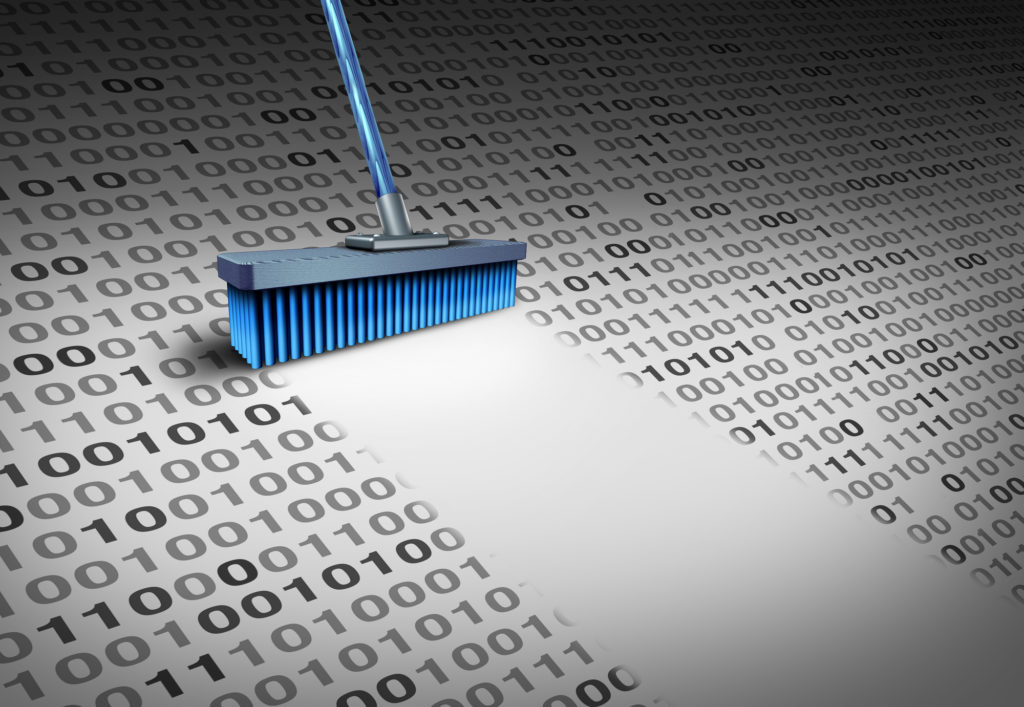
To stay safe, you need to properly factory reset your computer and clear your data before it ever changes hands. Follow the steps below, or consider taking things a step further by hiring Computer-wiz to ensure your data has been destroyed.
A factory reset factory reset means deleting anything that wasn’t on the device after it came out of production, so this will definitely make it impossible for you to practically access programs or files on your computer. It puts all applications back into their original state and removes anything that wasn’t there when the computer left the factory. That means user data from the applications will also be deleted. However, that data will still live on the hard drive so you need professionals like Computer-wiz to take care of this for you.
There are limitations, though. Factory resets leave data in the hard drive, so those pieces will live on until your hard drive is overwritten with new data. In short, the reset can give you a false sense of security. A complete erasure would actually look more like degaussing (destroying the magnetic field around a hard drive to destroy its data), or actually smashing up the hard drive to bits.
If have private information or you own a company and complete that work on a computer, you may have employees’ social security numbers on the hard drive, for example. That means you should probably consider hiring an expert to finish the data wiping—especially because the government has certain standards for data sanitation, depending on the field you work in.
How to Factory Reset a Mac
- Make sure you’ve backed up all of your important data in a cloud service. For a primer on cloud services, click here.
- Log out of all services that you use.
- Make sure your computer is plugged in for the duration of the reset.
- Restart in Recovery Mode: Click and choose Restart. When the computer shuts off and powers back on, hold Command + R until you see the Apple logo.
- You won’t see your usual login page, anymore, but instead will see a “macOS Utilities” window.
- Choose disk utility > continue.
- Choose the correct startup disc and select erase.
- Choose MacOS Extended (Journaled) as the format.
- Click erase
- Wait until the process finishes, then go to the Disk Utility menu > quit.
- If you like, reinstall MacOS.
How to Factory Reset a PC
- Repeat steps 1-3 as listed above.
- Navigate to Settings > Update & Security > Recovery. You should see a title that says “Reset this PC.” Click Get Started.
- You can either select Keep My Files or Remove Everything. The former resets your options to default and removes uninstalled apps, like browsers, but keeps your data intact. The latter, as its name suggests, will delete your files. In either case, back up your files in case something goes awry.
- Use the Fresh Start option in Windows 10: Settings > Update & Security > Recovery page, Then, click the link text “Learn how to start fresh with a clean installation of Windows at the bottom. That opens a Windows Defender Security Center window to the Fresh Start option. Click Get started.
Why a Reset Sometimes Isn’t Enough
Inside your hard drive are two rotating discs that sort of resemble a CD. These are called platters, and they’re the pieces of hardware that actually store all of those cat videos and family photos. More information at getpocket.com.
When you delete data from the computer through a factory reset, the information is hidden from the computer, but still stored on the hard drive. If a hacker uses data forensic tools, they can find bits and pieces of those deleted files in the hard drive storage, making it possible to recover pretty much everything.
There’s much online debate about the best ways to completely destroy the data inside. It is best to let an expert take care of this for you.
Bring your computer to Computer-Wiz and we’ll safely clear the data or dispose of your computer for you. Contact us for more information.
